In the comments of the Exchange 2010 Room Mailboxes article a reader asks:
I was wondering, is there anyway to make only a specific group being able to book a specific conference room? We have mailboxes set up and is working perfectly, but we want only one specific section/unit to be able to book that conference room, is that possible?
Yes, this can be configured on room mailboxes quite easily.
In the Properties of the room mailbox go to the Resource In-Policy Requests tab and configure selected recipients who are permitted to book the room.
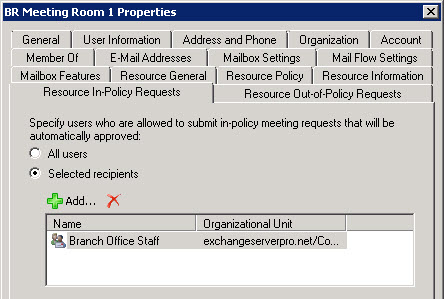
When a person who is not a in that selected recipients list tries to book the room they will receive a “Declined” message similar to this.
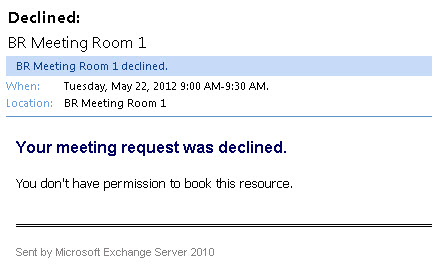

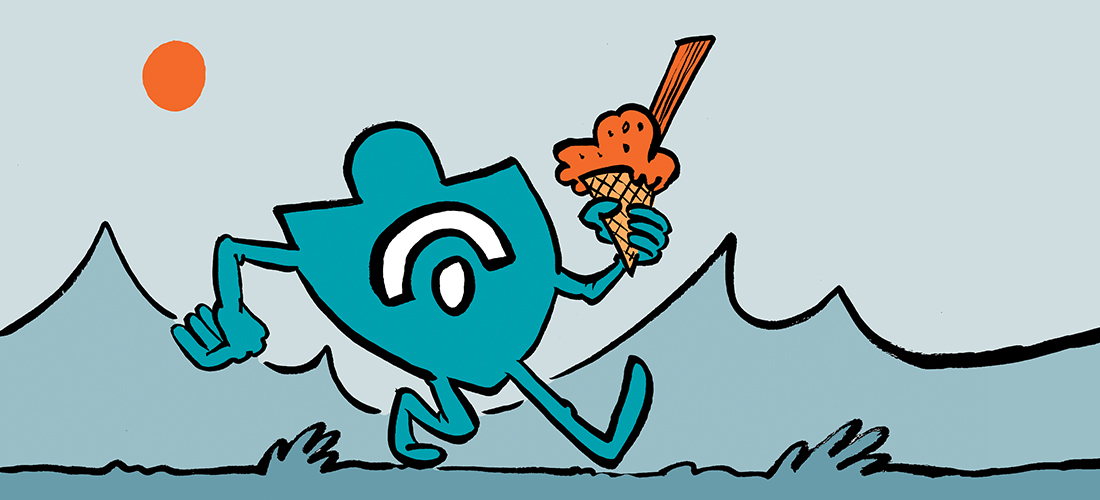
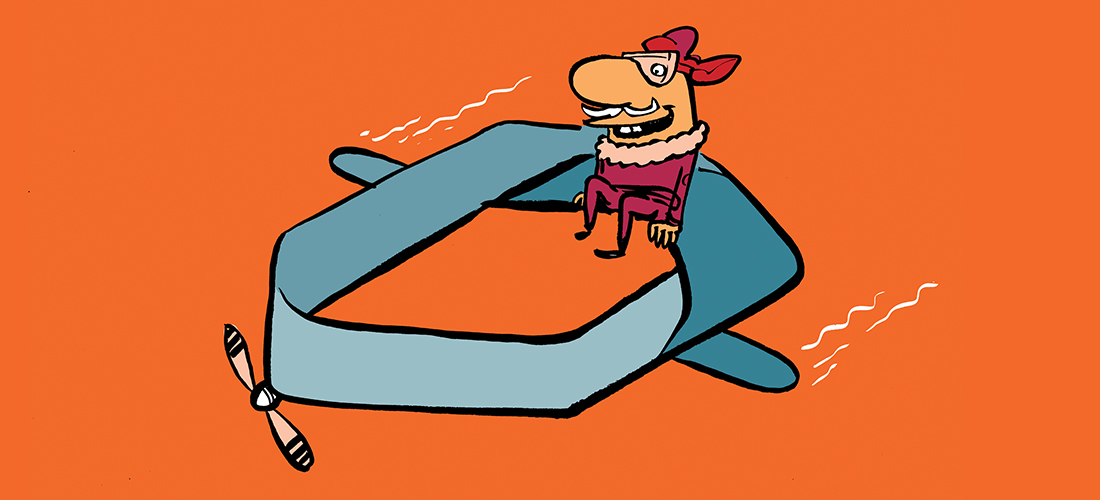
Hi Paul,
Is it possible to change Auto response for restricted room mailbox. I am trying to change auto response from “you don’t have permission to book this meeting room ” to please contact so on so person but I am unable to do ..Please help me on this
Paul,
Hi! Is there a way to do it on Office 365 Exchange Online?
Hi Paul
No problem, thanks for your help. I had a feeling we would have to somehow extend our Exchange environment.
Now to convince the people that make these decisions.
Sorry, my explanation is a bit off.
So the users can see the meeting rooms in their Outlook Calendar and can see the free/busy data for each room. They can also see the rooms in the GAL and in the room lists. If they try and right click and select “New Meeting Request” or “New Appointment” its greyed out. If they try to create a new appointment and include one of the rooms as a resource, the meeting gets automatically declined with a message saying “Your meeting request was declined. You don’t have permission to book this resource.”
This doesn’t happen for the users in the non-Office 365 domain (ForestA) as they are members of the Universal Security group controlling access to these rooms. Because the groups are Universal security groups the users from the trusted forest (ForestB) cannot be included in the group and Exchange cannot see any groups created in ForestB as there is no on-premise Exchange environment there.
I have tried creating domain local groups, which allow me to add the users from ForestB but then Exchange won’t see them for me to add them to the rooms.
The Real Person!
Author Paul Cunningham acts as a real person and passed all tests against spambots. Anti-Spam by CleanTalk.
Yeah Exchange will only work with universal groups.
Sounds like you fall into a multi-forest hybrid scenario, but you haven’t quite gone all the way with it. If you’re synchronizing users from both forests, but one of them doesn’t have Exchange installed, then you’re getting into unsupported territory as well (the requirement to have an on-prem Exchange server to manage Exchange attributes for synced objects).
Here’s Microsoft’s doco on multi-forest hybrid. This is getting outside of my experience area, but my thinking is that you will need to set up the multi-forest hybrid properly to get everything working.
https://technet.microsoft.com/en-us/library/jj873754(v=exchg.150).aspx
Hi Paul
Yes. The see the free/busy data on the rooms but they are unable to book the rooms.
Paul
The Real Person!
Author Paul Cunningham acts as a real person and passed all tests against spambots. Anti-Spam by CleanTalk.
What does “unable to book the rooms” mean though? They can’t see the rooms in the address list? They don’t appear in the room picker? Their meeting request gets rejected?
Hi
I’m stuck and I really need someones help. Apologies if I don’t explain this right, I’ve inherited the role of Exchange Admin and I haven’t used it for the best part of 2 decades. Anyway here goes.
So we have a Exchange 2010 environment in our company, we also have a Office 365 environment. The Exchange 2010 is installed to service our main user forest (ForestA), the Office 365 environment is for a new forest (ForestB) setup for acquisitions. There are trusts in place. The Exchange 2010 Organisation has no presence in forestB so there are nor servers etc. We have AADConnect syncing our users and groups from ForestA and ForestB to Azure/Office365
On our Exchange 2010 environment we have a whole bunch of meeting room mailboxes that we need to give the Office 365 users to. I’m struggling to see how I need to do this.
The mail enabled security groups that are used to control access to the meeting rooms are not being synced as far as I can see.
I’m not sure where to go from here, can anyone help?
The Real Person!
Author Paul Cunningham acts as a real person and passed all tests against spambots. Anti-Spam by CleanTalk.
What are you trying to give them? The ability to book meetings?
send a decline to all requests?
in ECP open ‘another user’ select your meeting resource
options – settings – resource – tick allow scheduling in working hours only
also add a useful response message
option – settings – calendar
untick all days, set hours to 1am and 1am
QED
I want to grant a shared mailbox to book on more than 75 meeting rooms. Ideas?
@kiran – use powershell script to grant delegated rights on the 75 meeting rooms
Is there any way to restrict a room to only certain hours of the day? Say 7:00am to 9:00am? I see that I can restrict it to “working hours” but I don’t see were I can change what the working hours would be. Also, I don’t want to change the working hours for just one mailbox. Ideas?
I have a room locked down to only a few users via the Resource In-Policy, but users can still open there room calendars and create Appointments without approval. How can I block users from opening the calendar to avoid this? They do not have any permissions setup in Send As or Full Assess, I’m stumped!
The Real Person!
Author Paul Cunningham acts as a real person and passed all tests against spambots. Anti-Spam by CleanTalk.
If they can open a calendar and make direct bookings then the only reason must be that they have permissions to do so. You should check the mailbox/calendar permissions and remove any that you don’t want to be there.
FOUND IT! Phew… Was not visible from Exchange, but from Outlook in the Calendar Properties>Permissions, the Default had special settings allowing them to create, changed it to the “free/busy” preset and I fixed the issue. Such a simple setting that caused such a headache.
Hello,
I set a shared mailbox (a mailbox that 10 people have access to) as delegate on a room mailbox, and they have access denied when they try to approve.
a shared mailbox cannot approve meetings?
Thanks
The Real Person!
Author Paul Cunningham acts as a real person and passed all tests against spambots. Anti-Spam by CleanTalk.
No, a shared mailbox can’t approve meetings.
Paul,
I am trying to figure out how I can restrict people outside my group from booking rooms. I have set up my mailbox and have included only the people I want to give access to. The problem is when a person outside my group tries to book my room they get an error message that says they cant book the room, BUT the meeting email still goes through and is added to there calendar.
The problem now is these people think they have booked a meeting but in reality they have no room to go to. Is there any way to stop this from happening, meaning if a user is not allowed to book a room, outlook with popup a message and prevent the meeting from being scheduled???
PLEASE HELP
The Real Person!
Author Paul Cunningham acts as a real person and passed all tests against spambots. Anti-Spam by CleanTalk.
The room will reject the meeting, but the room doesn’t have the power to stop the meeting going into the organizer’s calendar and all of their invitees. It’s really up to the organizer to not ignore the rejection notification and go find another room.
In my experience, some people need to learn that lesson the hard way once before they get it.
Is it possible to have a delegate for a room, but have a subset of users this able to book the room bypassing the delegate approval? If so, how would this be configured? We have a requirement to allow managers to book the room without having to wait for delegate approval.
Thanks,
Brian
Hi,
If a meeting is booked by one delegated member, it cannot be over written by the remaining other delegated members.
Can anyone help me on this? Thanks in advance !
This works for some groups but not others for me. When I go to add the group un the selected recipients window, the group cannot be found !?!
I have a room mailbox that had 2 delegate configured. The delegates left the department and no longer wish to receive emails from this mailbox. I removed the two users as delegates, but they are still receiving the notifications. Any idea how to remedy this? I’ve tried just about everything including adding a new delegate and removing them but the two prior delegates are still getting notifications.
The Real Person!
Author Paul Cunningham acts as a real person and passed all tests against spambots. Anti-Spam by CleanTalk.
You might be seeing this issue:
https://www.practical365.com/deleted-delegates-still-receive-meeting-invites-for-other-mailbox-users/
it was a great help but i am having a problem with users where they are unable to edit their own booking or appointments? can any suggest anything please.
You help will be much appreciated.
Help me Obi-Wan Paul, you are my last hope 🙂
We configured room mailboxes, and only some users can book rooms, others are declined.
Problem is, I book this room (because I am allowed), I invite users B and C who cannot book that room.
They reply, so, reply to all, even to the room mailbox, and of course, they get a non-delivery report because they are not allowed to send messages to this mailbox.
I have set up delegates on that mailbox so they will receive the notifications, and not the room mailbox, but this does not seem to help.
Any idea what could be wrong ?
Thanks for your help !
Luuke
Hi Paul,
I have managed to set up the room booking through exchange but I am now looking to have a centralised email (where you request the room booking) but you are able to select what room they would like via the new appointment email to this address.
This would be instead of setting up an exchange account for the 8 meeting rooms we have.
Have you any advise/suggestions I could use?
Thanks
David
The Real Person!
Author Paul Cunningham acts as a real person and passed all tests against spambots. Anti-Spam by CleanTalk.
That sounds like a custom development job. Seems excessive for just 8 meeting rooms, but if you really want to pursue it I suggest looking for third party products that have the feature or pay a developer.
Not sure if this is a dumb question, but once this is set will it decline any existing meetings already scheduled for the conference room?
The Real Person!
Author Paul Cunningham acts as a real person and passed all tests against spambots. Anti-Spam by CleanTalk.
No, existing meetings are impacted by a change in calendar processing settings. Only new meeting requests.
Awesome, thanks Paul!
Hi Paul,
I have managed to set up the room booking through exchange but I am now looking to have a centralised email (where request the booking) but are able to select what room they would like via the new appointment email to this address.
Have you any advise/suggestions I could use?
Thanks
David
My own requirement is a bit different. I am wondering if there is a way to ensure that only certain people can book a room within a period of time. For example, say between Janury 12 2015 to march 13 2015.
sorry about that, it pasted way more than intended. The last portion of it is the output on the room
I tried the above for 2013 (office 365) and while it puts the group under BookInPolicy, no one in the group can book. It only works when you place individuals under the BookInPolicy. Any ideas? Here is the output:
gementObjectNotFoundException
+ FullyQualifiedErrorId : [Server=BLUPR05MB168,RequestId=abb8f0bd-2773-423
b-9c18-28661df1b790,TimeStamp=10/1/2014 1:14:41 PM] [FailureCategory=Cmdle
t-ManagementObjectNotFoundException] 2A7F5ECF,Microsoft.Exchange.Managemen
t.StoreTasks.SetCalendarProcessing
+ PSComputerName : pod51042psh.outlook.com
PS C:Usersgrenier_shawnDesktop> set-CalendarProcessing -Identity “conf-bn-01
employment interview room 1b” -AutomateProcessing AutoAccept -BookInPolicy {}
Cannot process argument transformation on parameter ‘BookInPolicy’. Cannot
convert value “” to type
“Microsoft.Exchange.Configuration.Tasks.RecipientIdParameter[]”. Error:
“Cannot convert value “” to type
“Microsoft.Exchange.Configuration.Tasks.RecipientIdParameter”. Error:
“Parameter values of type
Microsoft.Exchange.Configuration.Tasks.RecipientIdParameter can’t be empty.
Specify a value, and try again.
Parameter name: identity””
+ CategoryInfo : InvalidData: (:) [Set-CalendarProcessing], Param
eterBindin…mationException
+ FullyQualifiedErrorId : ParameterArgumentTransformationError,Set-Calenda
rProcessing
+ PSComputerName : pod51042psh.outlook.com
PS C:Usersgrenier_shawnDesktop> set-CalendarProcessing -Identity “conf-bn-01
employment interview room 1b” -AutomateProcessing AutoAccept -BookInPolicy {None
}
Couldn’t find object “None”. Please make sure that it was spelled correctly or
specify a different object.
+ CategoryInfo : NotSpecified: (:) [Set-CalendarProcessing], Mana
gementObjectNotFoundException
+ FullyQualifiedErrorId : [Server=BLUPR05MB168,RequestId=97138414-3cc9-412
9-b891-a72246bab586,TimeStamp=10/1/2014 1:15:22 PM] [FailureCategory=Cmdle
t-ManagementObjectNotFoundException] 2A7F5ECF,Microsoft.Exchange.Managemen
t.StoreTasks.SetCalendarProcessing
+ PSComputerName : pod51042psh.outlook.com
PS C:Usersgrenier_shawnDesktop> set-CalendarProcessing -Identity “conf-bn-01
employment interview room 1b” -AutomateProcessing AutoAccept -BookInPolicy “”
Cannot process argument transformation on parameter ‘BookInPolicy’. Cannot
convert value “” to type
“Microsoft.Exchange.Configuration.Tasks.RecipientIdParameter[]”. Error:
“Cannot convert value “” to type
“Microsoft.Exchange.Configuration.Tasks.RecipientIdParameter”. Error:
“Parameter values of type
Microsoft.Exchange.Configuration.Tasks.RecipientIdParameter can’t be empty.
Specify a value, and try again.
Parameter name: identity””
+ CategoryInfo : InvalidData: (:) [Set-CalendarProcessing], Param
eterBindin…mationException
+ FullyQualifiedErrorId : ParameterArgumentTransformationError,Set-Calenda
rProcessing
+ PSComputerName : pod51042psh.outlook.com
PS C:Usersgrenier_shawnDesktop> set-CalendarProcessing -Identity “conf-bn-01
employment interview room 1b” -AutomateProcessing AutoAccept -BookInPolicy “empl
oyment@nuance.com”
PS C:Usersgrenier_shawnDesktop> Get-CalendarProcessing -Identity “conf-bn-01
employment interview room 1b” | Format-List
RunspaceId : f4129033-19e7-48eb-a44a-1484ef657c6e
AutomateProcessing : AutoAccept
AllowConflicts : False
BookingWindowInDays : 365
MaximumDurationInMinutes : 1440
AllowRecurringMeetings : True
EnforceSchedulingHorizon : True
ScheduleOnlyDuringWorkHours : False
ConflictPercentageAllowed : 0
MaximumConflictInstances : 0
ForwardRequestsToDelegates : False
DeleteAttachments : True
DeleteComments : True
RemovePrivateProperty : True
DeleteSubject : False
AddOrganizerToSubject : False
DeleteNonCalendarItems : True
TentativePendingApproval : True
EnableResponseDetails : True
OrganizerInfo : True
ResourceDelegates : {Fielding, Morgan}
RequestOutOfPolicy : {}
AllRequestOutOfPolicy : False
BookInPolicy : {/o=ExchangeLabs/ou=Exchange
Administrative Group (FYDIBOHF23SPDLT)/cn
=Recipients/cn=169913a6b91e4a6b835709d678
eb502a-Employment}
AllBookInPolicy : False
RequestInPolicy : {}
AllRequestInPolicy : False
AddAdditionalResponse : False
AdditionalResponse :
RemoveOldMeetingMessages : True
AddNewRequestsTentatively : True
ProcessExternalMeetingMessages : False
RemoveForwardedMeetingNotifications : False
MailboxOwnerId : Conf-BN-01 Employment Interview Room 1B
Identity : Conf-BN-01 Employment Interview Room 1B
IsValid : True
ObjectState : Changed
PS C:Usersgrenier_shawnDesktop> Get-CalendarProcessing -Identity “conf-bn-01
employment interview room 1b” | Format-List
RunspaceId : f4129033-19e7-48eb-a44a-1484ef657c6e
AutomateProcessing : AutoAccept
AllowConflicts : False
BookingWindowInDays : 365
MaximumDurationInMinutes : 1440
AllowRecurringMeetings : True
EnforceSchedulingHorizon : True
ScheduleOnlyDuringWorkHours : False
ConflictPercentageAllowed : 0
MaximumConflictInstances : 0
ForwardRequestsToDelegates : False
DeleteAttachments : True
DeleteComments : True
RemovePrivateProperty : True
DeleteSubject : False
AddOrganizerToSubject : False
DeleteNonCalendarItems : True
TentativePendingApproval : True
EnableResponseDetails : True
OrganizerInfo : True
ResourceDelegates : {Fielding, Morgan}
RequestOutOfPolicy : {}
AllRequestOutOfPolicy : False
BookInPolicy : {/o=ExchangeLabs/ou=Exchange
Administrative Group (FYDIBOHF23SPDLT)/cn
=Recipients/cn=169913a6b91e4a6b835709d678
eb502a-Employment}
AllBookInPolicy : False
RequestInPolicy : {}
AllRequestInPolicy : False
AddAdditionalResponse : False
AdditionalResponse :
RemoveOldMeetingMessages : True
AddNewRequestsTentatively : True
ProcessExternalMeetingMessages : False
RemoveForwardedMeetingNotifications : False
MailboxOwnerId : Conf-BN-01 Employment Interview Room 1B
Identity : Conf-BN-01 Employment Interview Room 1B
IsValid : True
ObjectState : Changed
PS C:Usersgrenier_shawnDesktop> set-CalendarProcessing -Identity “conf-bn-01
employment interview room 1b” -RequestInPolicy $none
PS C:Usersgrenier_shawnDesktop> set-CalendarProcessing -Identity “conf-bn-01
employment interview room 1b” -BookInPolicy $none
PS C:Usersgrenier_shawnDesktop> Get-CalendarProcessing -Identity “conf-bn-01
employment interview room 1b” | Format-List
RunspaceId : f4129033-19e7-48eb-a44a-1484ef657c6e
AutomateProcessing : AutoAccept
AllowConflicts : False
BookingWindowInDays : 365
MaximumDurationInMinutes : 1440
AllowRecurringMeetings : True
EnforceSchedulingHorizon : True
ScheduleOnlyDuringWorkHours : False
ConflictPercentageAllowed : 0
MaximumConflictInstances : 0
ForwardRequestsToDelegates : False
DeleteAttachments : True
DeleteComments : True
RemovePrivateProperty : True
DeleteSubject : False
AddOrganizerToSubject : False
DeleteNonCalendarItems : True
TentativePendingApproval : True
EnableResponseDetails : True
OrganizerInfo : True
ResourceDelegates : {Fielding, Morgan}
RequestOutOfPolicy : {}
AllRequestOutOfPolicy : False
BookInPolicy : {}
AllBookInPolicy : False
RequestInPolicy : {}
AllRequestInPolicy : False
AddAdditionalResponse : False
AdditionalResponse :
RemoveOldMeetingMessages : True
AddNewRequestsTentatively : True
ProcessExternalMeetingMessages : False
RemoveForwardedMeetingNotifications : False
MailboxOwnerId : Conf-BN-01 Employment Interview Room 1B
Identity : Conf-BN-01 Employment Interview Room 1B
IsValid : True
ObjectState : Changed
PS C:Usersgrenier_shawnDesktop> Get-CalendarProcessing -Identity “conf-bn-01
employment interview room 1a” | Format-List
RunspaceId : f4129033-19e7-48eb-a44a-1484ef657c6e
AutomateProcessing : AutoAccept
AllowConflicts : False
BookingWindowInDays : 365
MaximumDurationInMinutes : 1440
AllowRecurringMeetings : True
EnforceSchedulingHorizon : True
ScheduleOnlyDuringWorkHours : False
ConflictPercentageAllowed : 0
MaximumConflictInstances : 0
ForwardRequestsToDelegates : False
DeleteAttachments : True
DeleteComments : True
RemovePrivateProperty : True
DeleteSubject : False
AddOrganizerToSubject : False
DeleteNonCalendarItems : True
TentativePendingApproval : True
EnableResponseDetails : True
OrganizerInfo : True
ResourceDelegates : {Fielding, Morgan}
RequestOutOfPolicy : {}
AllRequestOutOfPolicy : False
BookInPolicy : {/o=ExchangeLabs/ou=Exchange
Administrative Group (FYDIBOHF23SPDLT)/cn
=Recipients/cn=2c936c8164a4468eabdb0ef15a
e9c983-Fielding, M,
/o=ExchangeLabs/ou=Exchange
Administrative Group (FYDIBOHF23SPDLT)/cn
=Recipients/cn=169913a6b91e4a6b835709d678
eb502a-Employment}
AllBookInPolicy : True
RequestInPolicy : {}
AllRequestInPolicy : False
AddAdditionalResponse : False
AdditionalResponse :
RemoveOldMeetingMessages : True
AddNewRequestsTentatively : True
ProcessExternalMeetingMessages : False
RemoveForwardedMeetingNotifications : False
MailboxOwnerId : Conf-BN-01 Employment Interview Room 1A
Identity : Conf-BN-01 Employment Interview Room 1A
IsValid : True
ObjectState : Changed
Get-CalendarProcessing -Identity “conf-bn-01 employment interview room 1b” | Format-List
RunspaceId : f4129033-19e7-48eb-a44a-1484ef657c6e
AutomateProcessing : AutoAccept
AllowConflicts : False
BookingWindowInDays : 365
MaximumDurationInMinutes : 1440
AllowRecurringMeetings : True
EnforceSchedulingHorizon : True
ScheduleOnlyDuringWorkHours : False
ConflictPercentageAllowed : 0
MaximumConflictInstances : 0
ForwardRequestsToDelegates : False
DeleteAttachments : True
DeleteComments : True
RemovePrivateProperty : True
DeleteSubject : False
AddOrganizerToSubject : False
DeleteNonCalendarItems : True
TentativePendingApproval : True
EnableResponseDetails : True
OrganizerInfo : True
ResourceDelegates : {Fielding, Morgan}
RequestOutOfPolicy : {}
AllRequestOutOfPolicy : False
BookInPolicy : {/o=ExchangeLabs/ou=Exchange
Administrative Group (FYDIBOHF23SPDLT)/cn
=Recipients/cn=169913a6b91e4a6b835709d678
eb502a-Employment}
AllBookInPolicy : False
RequestInPolicy : {}
AllRequestInPolicy : False
AddAdditionalResponse : False
AdditionalResponse :
RemoveOldMeetingMessages : True
AddNewRequestsTentatively : True
ProcessExternalMeetingMessages : False
RemoveForwardedMeetingNotifications : False
MailboxOwnerId : Conf-BN-01 Employment Interview Room 1B
Identity : Conf-BN-01 Employment Interview Room 1B
IsValid : True
ObjectState : Changed
SSG – Can you confirm the group you are trying to add is a security group & not a distribution group?
hello! does it work for Exchange 2013 ?
how to make this through exchange management shell??
thanks!
Not sure if anyone has pointed this out, but after adding the user and/or group to the Meeting Room (as described in Paul’s article), if you then open the Properties of the Meeting Room Calendar from Outlook, then click Permissions, the entries are then populated here. The default Permission Level is ‘Free/Busy time, subject, location’. If you want to provide additional visibility / control / access, just change it as required.
Think I found an answer http://social.technet.microsoft.com/Forums/exchange/en-US/d89862e0-a84f-42a3-8e9e-d32bd346c423/prevent-users-from-manually-adding-appointments-to-a-room-mailbox-calendar?forum=exchange2010
The Real Person!
Author Paul Cunningham acts as a real person and passed all tests against spambots. Anti-Spam by CleanTalk.
Yes. Anyone with access to the mailbox can add any direct booking they like, even conflicting ones. Removing those permissions and forcing them to book via the meeting request will mean your calendar processing policies are enforced.
Thanks Paul!
I’m currently converting our existing room accounts (normal AD user mailboxes) into proper Room Resource mailboxes (ie “Set-Mailbox ConfRoom1 -Type Room”). I convert the mailbox, set up all the policies, in/out request settings, etc.. and it works great when I create a New Metting Request, select the room and send.
My problem is this doesn’t seem to restrict me being able to open the calendar in Outlook and just manually enter a conflicting Appointment directly into the calendar. I have ‘Allow conflicting meeting requests’ unchecked, Outlook will still let me manually add an Appointment that conflicts with a meeting. I understand there is a difference between Meetings and Appointments.
Is there a way to decline Appointments from conflicting with exsiting Meetings?
Hello, how do I do this in Exchange 2013?
Hi Paul
I wish to achieve the opposite.
I have meeting rooms which i want all my users to be able to book except a few users. These few users should be able however their request must be subject to the approval of a delegate.
I have specified the delegate on the room mailbox and enabled ” Forward meeting requests to delegates”
Under the “resource in-policy requests” tabs i have the following settings:
specify users who are allowed to submit in policy meeting s that will be automatically approved – ALL USERS
specify who can submit in policy meeting requests that are subject to approval by a resource mailbox delegate – SELECTED RECIPIENTS and then i chose my account.
the problem is when i try to book the resource it just automatically approves it.
it does not send the request to the delegate for approval.
what am i doing wrong?
Hi. I have the exact same problem. How did you resolve this? Thank you
Pingback: PowerShell: Output a List of In-Policy Users for a Resource Mailbox
this is slightly off topic but how do you export a copy of the list of users in the resource in policy tab?
The Real Person!
Author Paul Cunningham acts as a real person and passed all tests against spambots. Anti-Spam by CleanTalk.
Here you go Ricky
https://www.practical365.com/output-list-policy-users-resource-mailbox-using-powershell/
I have everything functioning, however, when a meeting is booked in a room where the Organizer does not have permission to book in a certain room, the meeting is declined via email, however and sometimes the Organizer is not aware of that the resource has declined. I’d like to configure where those not allowed to book the resource simply cannot see the room, period.
Question: Is there a way to hide the room from those who you do not want to book it?
The Real Person!
Author Paul Cunningham acts as a real person and passed all tests against spambots. Anti-Spam by CleanTalk.
No there isn’t.
Thank you
I have setup one security group and Distribution List as advise….but still unable to get the things work well…..
Is there any configuration I miss out?
Hi Paul,
We have an interesting situation, after applying an restriction to a room mailbox to distribution group, in general users who are not part of the group are denied, but once in a while we find that users who are not part of this group are able to do the booking? Any hints where to start troubleshooting this strange behavior? We have checked that these users (able to book) are not part of the DG, checked whether the existing allowed user has delegated rights to other users (able to book), but not part of the DG.
Sorry, after a few changes I managed to get it working. Thank you again for for your great article.
Hi Still_thoughts
can share with me what the changes you have made?
Hi Paul,
Kinda new in Exchange 2010 and I really appreciate the articles you wrote. However I couldn’t get past this. I did what you suggested above. Also created a security group in AD and created a distribution group in Exchange then added the security group I created in AD, then added that group in the in-policy of the room mailbox but other users could still book on the room. I asked a user, not member of the group book the room and the user had succcessfully created a booking. Outlook will pop-up Resources Booked, the resources for the meeting were successfully booked. What am i doing wrong? Thank you very much!
Joe
Great info in the article. If I add a Distribution Group/Security Group that contains other Distribution Group/Security Group’s. Does the access right also emerges for the members of the nestled groups? I suppose it does, as long as the nestled group is a sec group, right?
The Real Person!
Author Paul Cunningham acts as a real person and passed all tests against spambots. Anti-Spam by CleanTalk.
Correct. Nesting should work as long as all the groups in the nesting chain are Universal Security Groups.
Hello
Running Outlook 2010, Exchange 2010, and Windows 7 (mostly).
I have set up a Room Mailbox, and people are able to make reservations there – working as expected. The problem is this: there are some assistants who book the room for meetings, but are not actually part of the meetings themselves. These meetings are now showing up on their own personal calendars, where they don’t want them.
Is there a way to set up a room reservation without having that meeting appear on your own personal calendar?
The Real Person!
Author Paul Cunningham acts as a real person and passed all tests against spambots. Anti-Spam by CleanTalk.
I don’t know of a way for the meeting organiser to exclude themselves. If they were making the booking on behalf of another person though it shouldn’t appear in their own calendar. So perhaps they just need to ensure they make the booking on behalf of whoever is actually running the meeting?
Thank you, Paul. That brings up the obvious next question; how to make the booking on behalf of the other person.
My organizer is a delegate for several other people; she can manage their calendars from her own Outlook logon. How does she make the booking on behalf of those people? Won’t the meeting automatically just show up on her calendar anyway? How does she force it to theirs?
Hello,
We have the In-policy requests set to allow automatic approval for All users and then the subject to approval by delegate setting to a specific group of users. We have the booking agent turned on.
Now when one of the users in the specific group subject to approval sends a request it is automatically approved without a delegate approving it. This is not what the settings would suggest should happen.
It seems the All users setting from the automatically approved section over-rides the subject to approval setting. Is this by design, or is there a workaround for this behaviour?
thanks
Using the “In-Policy” request function, I was able to have the room mailbox deny requests from non approved users. My problem is that it puts the cancelled room request on the room calendar. Any ideas?
Of course it now that I’ve posted an issue it stopped putting the cancelled room requests on the room calendar.
We had this same problem. No matter how we config’d the resources, we absolutely could not get them to reject double-bookings. So, we followed a forum suggestion from another site, and it worked.
Set-CalendarProcessing -Identity -AllRequestOutOfPolicy:0
This will also reject bookings that fall outside the maximum number of days. e.g. If you set your resource to only allow meetings to be booked up to 365, this setting will enforce that rule. Better, upon rejection, it gives the end-user a clear reason code.
whoops. Misread your question. That solution is to keep a resource from tentatively accepting double-bookings.
The canceled meeting problem you’re seeing is due to user error. The booking party is not sending the update to the resource. Although this is more common in 2003 and 2008 environments.
Great article and worked for me. However my outlook client is not getting the “Your meeting request was declined” …. Sent by Microsoft exchange server 2010 message in the body of the email though?
Adding user in group, would definetly resolve the purpose but what if user want to propose new timings
any idea
I am trying to get this working but when a person who is not in the selected recipients list books a meeting, they get a “Your request was received and is pending approval” response!
People who are in the selected recipients list have their meeting request automatically approved.
I want people not in the list to get a “Declined” message as in your example rather than pending approval. What am I doing wrong? Thanks
SimonT,
I had this same issue, but it was resolved by turning on the Resource Booking Attendant (defaulted to off for me). This assumes you have the other policy settings in place and correct, however, for those outside of your selected recipients list to receive the declined message.
The Real Person!
Author Paul Cunningham acts as a real person and passed all tests against spambots. Anti-Spam by CleanTalk.
I was only able to reproduce the issue by having the room calendar set to AutoUpdate for calendar processing, which is the default setting.
Once I changed it to AutoAccept (which is the same as Adam suggests above) it processed the invite and declined it for people not in the allowed group.
Thanks for the responses.
It looks like I has a setting wrong………
On the “Resource In-Policy Request” tab I had the
“Specify who can submit in-policy meeting requests that are subject to approval by a resource mailbox delegate”
option set to “All Users”.
Changing it to “Selected recipients” with no users added led to declined meeting requests as wanted.
Thanks
Thanks for the hint Paul!
I created an universal security group in AD and created a distribution group in Exchange from this one.
This finally seemed to work 🙂
Dude… do you have any idea how long I’ve been looking for this answer… THANK YOU!
Hi,
I tried to add a Dynamic Distribution Group which did not seem to work.
Any idea on how to add the rights to book in-policy to a group of people?
By ‘a group of people’ I mean 100-250 accounts, not only 10 😉
Thanks in advance!
Regards,
Mark
The Real Person!
Author Paul Cunningham acts as a real person and passed all tests against spambots. Anti-Spam by CleanTalk.
Whenever you’re granting or denying permissions to do something (ie making a *security* change) remember it needs to use a Security group. 🙂