Outlook Web Access on Exchange Server 2007 may stop working after an Update Rollup is applied. Users who connect to OWA may receive a browser script error or a blank page with a URL of:
https://mail.yourdomain.com/owa/auth/logon.aspx?url=https://mail.yourdomain.com/owa/&reason=0
This problem can be caused by either of these conditions:
Cause #1
The Update Rollup was applied while the %systemdrive%\ExchangeSetupLogs folder was missing.
Resolution #1
Replace or restore the ExchangeSetupLogs folder and run the Update Rollup again.
Cause #2
The Update Rollup was applied while IIS services were stopped or disabled. This will be apparent when you inspect the %systemdrive%\ExchangeSetupLogs\UpdateOwa.log file and find entries with the following text:
Getting all Exchange 2007 OWA Virtual Directories
There are no Exchange 2007 OWA Virtual Directories. Aborting.
Resolution #2
Enable and start the IIS services (which are required for the Client Access Server role) and run the Update Rollup again.
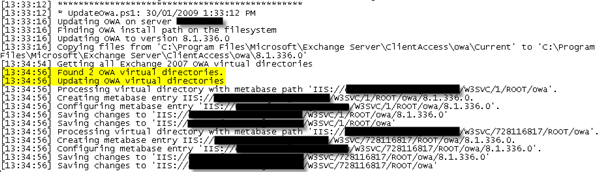

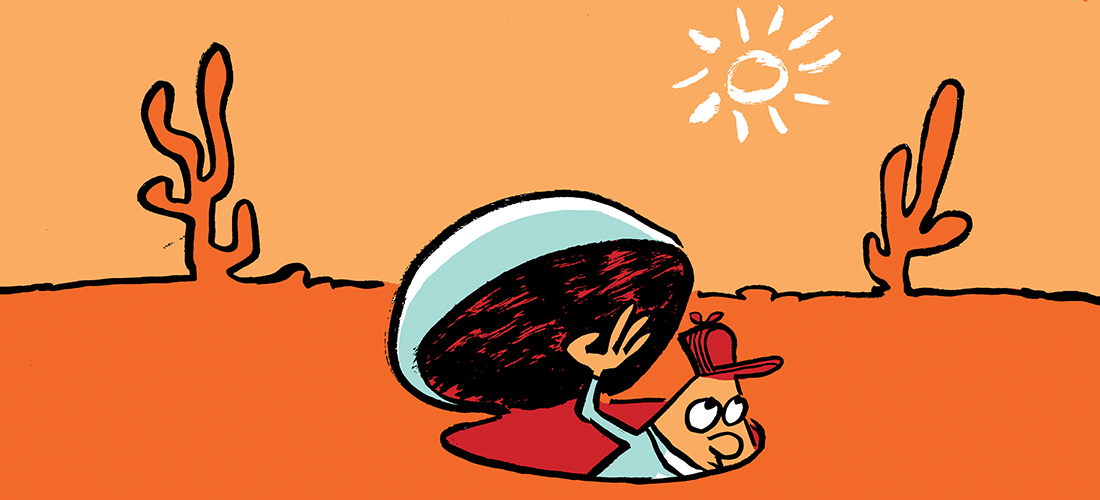

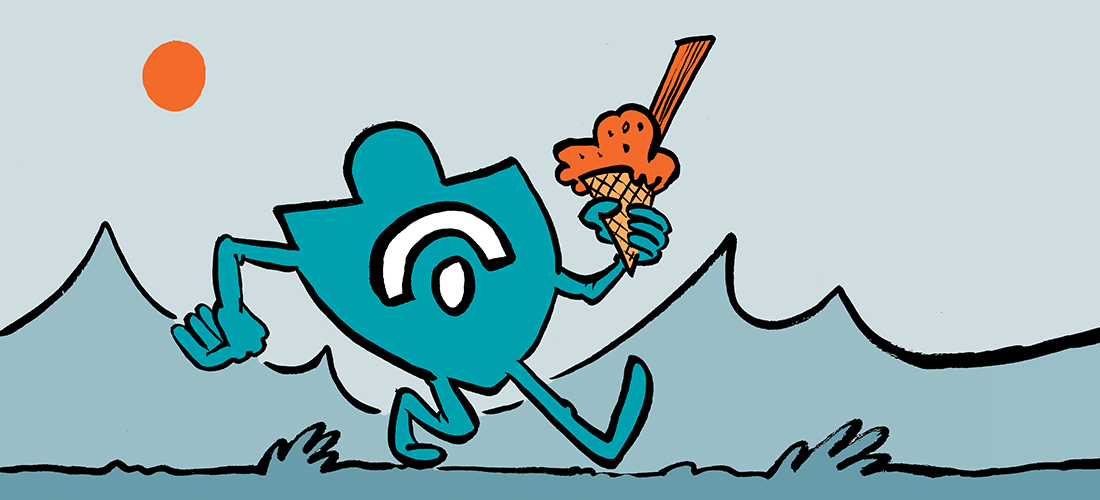
Thank you,
You save me with this solution…
Explanation : i have installed the Exchange 2k7 SP3, and then the Update Cumulative 15 with no problems, but access to OWA is impossible from IE with the error “reason=0 error” (but it works from Chrome or Firefox).
I re-installed Update Cumulative 15 on my exchange server HUB/Transport and it works like before !
One more time : thank you verry much !
Just wanted to say thanks. Worked for perfectly for me.
Pingback: aiuto.io - aiuto.io ...::::... Assistenza Tecnica PC, Computer, Consulenza Informatica
Just hit this problem last night on a client’s Exchange 2007 server, and found this link right on top in my google search. Was issue 2 and updateowa.ps1 worked great for me. Thanks for this post, even after all this time it’s helping people!
But if i uninstall the client access role, which is the effects? I have to recreate all IIS virtual Directory? How can i recreate the virtual directory for Public Folders Exchadmin, Exchange and ExchWeb?
The procedure describe from MyTekki, is similar to this KB?
http://support.microsoft.com/kb/320202/en-us
Andrea
The Real Person!
Author Paul Cunningham acts as a real person and passed all tests against spambots. Anti-Spam by CleanTalk.
That KB explains how to uninstall and reinstall IIS on an Exchange server. Part of that process is removing and reinstalling the Client Access role.
MyTekki is describing the process of just removing and reinstalling the Client Access role. When you reinstall it all of the virtual directories are recreated for you, but with the default settings, so you would need to redo your custom configurations (if any).
Thanks Paul. I made some search by Google and i see that the remove of client access role is a dangerous operation. There are some people that had a lot of problem with this procedure.
MyTekki, you had find the problem after the installation of rollup 3v2 for Exchange 2007 Sp3? I have the Exchange 2007 installed on a Windows 2003 Sp2 x64bit platform so i can’t use the powershell commands
I have install the Rollup 3v2 on Exchange 2007 Sp3 and after that i have the external OWA URL blank. Only the client into the domain and the same lan of Exchange server can access to OWA by the internal URL 🙁
Dear MyTekki,
which is the effect of this command?
setup.com /mode:uninstall /role:c
I have OWA blank page after Exchange 2007 Sp3 Rollup 3v2 on a Windows 2003 Sp2 x64. This a producation enviroment so i didn’t made a lot of down time period.
With setup.com /mode:uninstall /role:c i uninstall the entire exchange server?
Best Regards
Andrea
The Real Person!
Author Paul Cunningham acts as a real person and passed all tests against spambots. Anti-Spam by CleanTalk.
That will remove the Client Access server role from the server.
I ran into this with a brand new installation of Server 2008 R2 x64 Enterprise and Exchange 2007 SP3. I did the following steps after 4-5 hours of trouble shooting. Got it working. I have included the commands.
Step 1: open command prompt and cd to the location of the install files
Run the following command (Removes the Client Access Role)
setup.com /mode:uninstall /role:c
Step 2: Reboot the server
Step 3: Install all pre reqs just in case (by script)
Open PowerShell (Run as Admin)
add-WindowsFeature NET-Framework,RSAT-ADDS,Web-Server,Web-Basic-Auth,Web-Windows-Auth,Web-Metabase,Web-Net-Ext,Web-Lgcy-Mgmt-Console,WAS-Process-Model,RSAT-Web-Server,Web-ISAPI-Ext,Web-Digest-Auth,Web-Dyn-Compression,NET-HTTP-Activation,RPC-Over-HTTP-Proxy
Step 4: Reboot the server
Step 5: ReInstall the Client Access Role (same direction as Step 1)
setup.com /mode:install /role:c
Step 6: Should be up and working
Thanks, MyTekki. We were plagued by the blank OWA screen with the “reason=0” error, but neither of the two fixes above applied (tried them anyway, but they didn’t work). Following your instructions to remove/reinstall the CAS worked great.
Verry usefull! This information saved me hours of work on this issue.
I’m having the same problem,I am open the Management Shell and run “updateowa.ps1,It’s fine,get flowing text:
Add-PSSnapin : Cannot add Windows PowerShell snap-in Microsoft.Exchange.Managem
ent.PowerShell.Admin because it is already added. Verify the name of the snap-i
n and try again.
At D:Program FilesMicrosoftExchange ServerbinUpdateOwa.ps1:36 char:13
+ add-PSSnapin <<<< -Name Microsoft.Exchange.Management.PowerShell.Admin
[09:41:56] ***********************************************
[09:41:56] * UpdateOwa.ps1: 2010/1/30 上午 09:41:56
[09:41:57] Updating OWA on server LHEXCH07A
[09:41:57] Finding OWA install path on the filesystem
[09:41:57] Updating OWA to version 8.1.340.0
[09:41:57] Copying files from 'D:Program FilesMicrosoftExchange ServerClien
tAccessowaCurrent' to 'D:Program FilesMicrosoftExchange ServerClientAcces
sowa8.1.340.0'
[09:41:59] Getting all Exchange 2007 OWA virtual directories
[09:41:59] Found 1 OWA virtual directories.
[09:41:59] Updating OWA virtual directories
[09:41:59] Processing virtual directory with metabase path 'IIS://xxx.xxx.xxx/W3SVC/1/ROOT/owa'.
[09:41:59] Creating metabase entry IIS://xxx.xxx.xxx/W3SVC/1/ROOT/owa/
8.1.340.0.
[09:41:59] Configuring metabase entry 'IIS://xxx.xxx.xxx/W3SVC/1/ROOT/
owa/8.1.340.0'.
[09:41:59] Saving changes to 'IIS://xxx.xxx.xxx/W3SVC/1/ROOT/owa/8.1.3
40.0'
[09:41:59] Saving changes to 'IIS://xxx.xxx.xxx/W3SVC/1/ROOT/owa'
Paul, I know this is an old post but I had an Exchange 07 box that gave me hell last night until I found your post. THANKS! My problem was your second example.
The Real Person!
Author Paul Cunningham acts as a real person and passed all tests against spambots. Anti-Spam by CleanTalk.
Hi everyone, glad you found the post useful. Thanks for your comments.
Great site…..saved me a lot of work if I had followed the recommended MS KB http://support.microsoft.com/kb/320202
This broken exchange 2007 OWA has been driving me nuts! I located the UpdateOWA.log file and saw the “There are no Exchange 2007 OWA Virtual Directories. Aborting.”. I ran the updateowa.ps1 and the OWA link is fully functional.
Just so you all know, you are all life-savers. Thank you very much for sharing the knowledge, I was just about to throw a fit.
I had the exact same problem, with a to me unknown cause, but had no luck with the mentioned solutions (uninstalling/reinstalling rollups, ExchangeSetupLogs folder was fine, logs showed no problems and not mentioning wether CAS was installed or not).
Patricks solution to open the Management Shell and run “updateowa.ps1” worked like a charm though – took a few seconds and then the site was working nicely. Thanks alot!
Mr.Thom,
I too faced same problem in the OWA, re installing the cert. and checking the logs, it didn’t work .. Finally when i saw your post and the patricks post… i did the update in the Management Shell and run “updateowa.ps1″….woh it work fine…thanks dude 🙂
Windows 2008 STD x64 w/ E2K7 had the same problem after Rollup 8 installed. updateowa.ps1 fixed ours as well. We also had the “CAS not installed” in the log file.
Also had the ‘CAS not installed’ in the log while only 1 exchange server (32bit on win2k3 32bit). Went into the command shell and updateowa.ps1 fixed the problem.
All I had to do was updateowa.ps1 in the EMS.
My issue was Rollup 7 update interrupted by power outage. Various MSE services did not restart on power up, but RU7 was there. I started necessary Services but still the Blank OWA screen. Thanks to this information and http://social.technet.microsoft.com/Forums/en-US/exchangesoftwareupdate/thread/a4ee3830-ee2a-4351-aee8-0bf6d7ef912d
Uninstall all rollups and install rollup7
Everything works fine now also Absence wizard
Thanks
Uninstall Rollup6 and Install Rollup6
everything is completed.
I experienced this issue with the reason=0, and after increasing the size of the pagefile and rebooting the server, it was resolved. This is in a lab however, with Windows 2003 32bit, and Exchange 2007 32bit.
I had the same scenario tonight. Updating the server, overlooking the rollup 6.
Took some time and when the server came back up, I get the reason=0 error.
my owa.log did NOT show any of those 2 errors, I tried to reapply the rollup 6, to no avail.
I deleted the exchangesetuplog folder and reapplied the rollup, to no avail.
Right now I’m uninstalling the rollup, praying for it to fix the issue.
Thanks for these comments guys it really helped me out this weekend. I had to add some memory and update firmware on a array controller, prior to doing so I said what the hec and ran windows updates. Didn’t notice (was in a rush, which is not a good thing to be in, lesson learned) rollup update 6 in there. Began installing windows updates, was taking forever, so I canceled which left my Exchange service all disabled and OWA looking really like a really goofy watered down version of it. Found this post and downloaded the rollupdate 6 and re-installed and let it finish doing it’s thing. OWA is back working fine and all services are set to auto like prior. Thanks…….!!
Thanks for the post. Right on! This server was a cause #2 . Cheers.
Noteworthy that no reboot was required, although it does stop the services itself and restarts them.
Paul,
Here are the details as best as I can describe. I apologize as I’m new to exchange 2007. The properties of the Outlook Web Access show the internal URL to be https://exchange07mod03.indiana.in1stbank.com/owa. When I attempt to navigate to that page I first get a message stating that there might be a problem with the certificate. I click “Continue to the site anyway”. Then I get a blank page with the URL highlighted in Pink and a Pink “Certificate Error” box next to it. The url also changes and now shows: https://exch07mod03.indiana.in1stbank.com/owa/auth/logon.aspx?url=https://exch07mod03.indiana.in1stbank.com/owa/&reason=0
I have a screen shot if you would like to see it. I don’t know how to get it to you. Thanks for your help.
Seth
The Real Person!
Author Paul acts as a real person and passed all tests against spambots. Anti-Spam by CleanTalk.
Seth, the only causes of the reason=0 error that I’m aware of are covered in my blog post. I’m sorry but if neither of those is the cause of your problem then I’m not sure what else it might be at this stage.
The Real Person!
Author Paul acts as a real person and passed all tests against spambots. Anti-Spam by CleanTalk.
Seth, your certificate error might indicate an entirely different problem. Can you provide some more details? Even a screenshot?
I’m having the same problem. Blank page displayed when trying to access OWA and also a certificate error. The CAS role is installed as are all the other roles. This is my only exchange 2007 server. I reapplied Update Rollup 6 and the UpdateOwa log file looks fine. This is a brand new 64bit Windows Server 2008 machine with a fresh install of Exchange 2007. I have moved my mailboxes over from my exchange 2000 server. Normal outlook users are having no problems. Any ideas would be greatly appreciated.
Thanks,
Seth
Thanks a lot, reason #2 was the cause.
This saved me some headaches, for some reason all exchange/www services were disabled, before applying rollup 6
Reapplied Rollup 6 after starting the services and OWA is back !
Regards,
Klaas-Jan
I just had the same problem, which corresponded to Issue#2, however the log did not say the same: it said that the CAS role was nos installed on my server and then did not update OWA (the log entry was only 2 lines long)
I applied the rollup 6 again and it worked fine.