Here is a quick tip on using the Exchange Management Shell to enable Auto Accept on all of your Room Mailboxes with a single command in Exchange Server 2007.
This is useful when you have just created a bunch of new Room Mailboxes for a new environment and want to save time configuring the meeting processing settings.
get-mailbox | where {$_.RecipientTypeDetails -eq "RoomMailbox"} | Set-MailboxCalendarSettings -AutomateProcessing AutoAccept
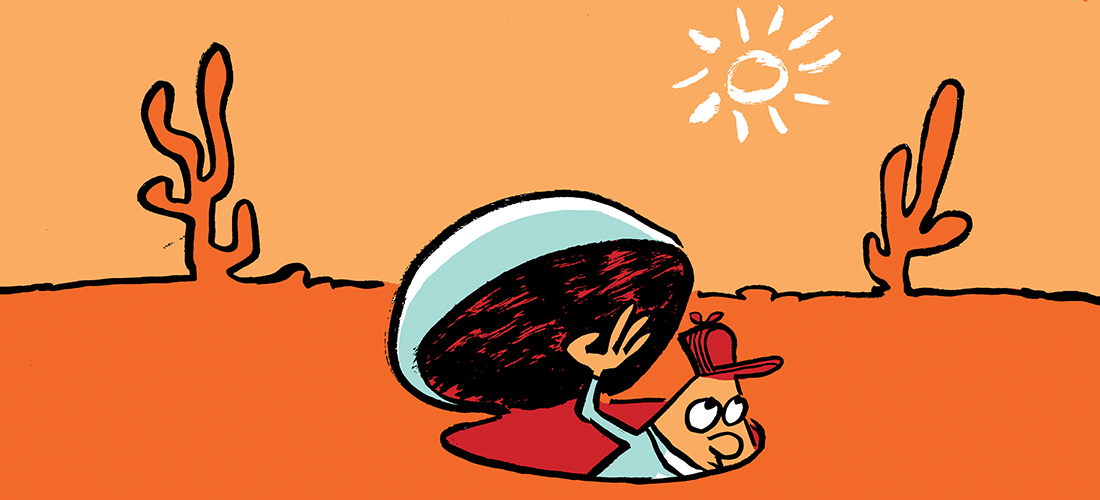

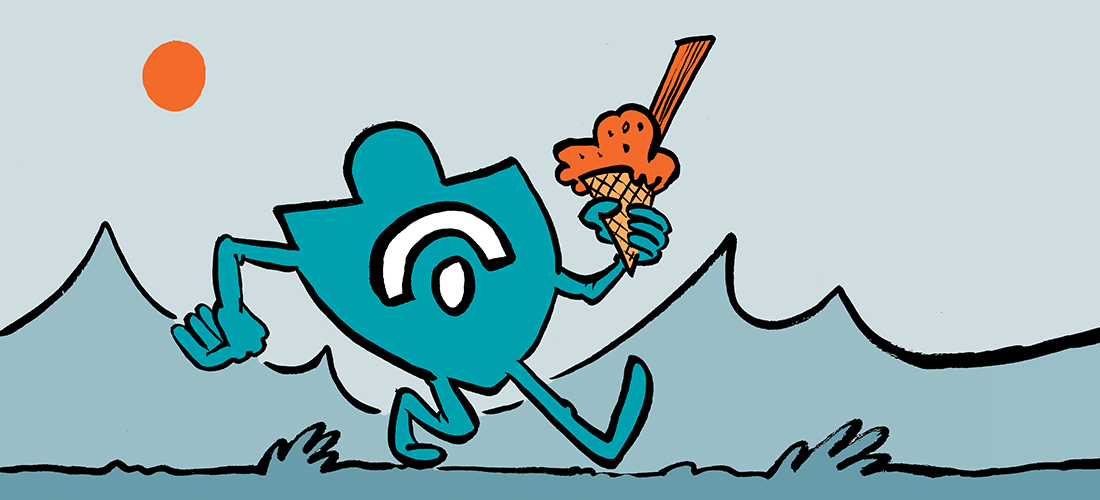
Hi all, I managed to get this fixed in my environment as the permission where “Free/Busy” only for the users.
I used powershell to give myself full access to the calendar:
add-mailboxpermission -identity “calendar” -User “my ad user” -AccessRights FullAccess
Closed and reopened Outlook and opened the calendar – ‘rightclick’ and properties – permissions add OU or change the “default” user to Reviewer.
##In Exchange 2003 I couldn’t figure out how to run “Add-mailboxfolderpermission” to specifically add / change users to the calendar ONLY so I just created myself my own temp Exchange account
Two ways to fix this
1st way – Create an OU in AD – Add users to the OU
Assign the OU as “reviewer permissions” to the calendar
2nd way – Change the “Default” user permissions to Reviewer.
I hope that this is able to just help at least 1 person…
Lifesaver technology right here.
Thanks Paul!
-Andrew
Pingback: Exchange 2010 Room Mailbox | Lephunt
Pingback: MS: Exchange Server 2010 Room Mailboxes Step by Step Guide | SysAdmin Stuff
Pingback: Exchange Server 2010 Room Mailboxes Step by Step Guide | My IT Stuff
what is the command for changing the name of the conference room in powershell.
The Real Person!
Author Paul Cunningham acts as a real person and passed all tests against spambots. Anti-Spam by CleanTalk.
Hi Bala, I’ve written you an answer here:
https://www.practical365.com/rename-room-mailbox-using-powershell/
Pingback: Confluence: Administration
Pingback: Exchange 2007 Room Mailbox Not Automatically Accepting Bookings
Pingback: Exchange Server 2010 Room Mailboxes Step by Step Guide
The Real Person!
Author Paul Cunningham acts as a real person and passed all tests against spambots. Anti-Spam by CleanTalk.
Hi Shahan, that is correct. I’ve updated the post to highlight that this works for Exchange 2007.
Set-MailboxCalendarSettings not working on Exchange 2010
Try
get-mailbox | where {$_.RecipientTypeDetails -eq “RoomMailbox”} | Set-CalendarProcessing -AutomateProcessing AutoAccept