When you are using POP3 for Exchange Server 2010 you may wish to enable or disable it for specific mailbox users in your organization.
You can determine if a mailbox is enabled or disabled for POP3 using the Get-CASMailbox cmdlet.
[PS] C:\>Get-CASMailbox john.smith Name ActiveSyncEnabled OWAEnabled PopEnabled ImapEnabled MapiEnabled ---- ----------------- ---------- ---------- ----------- ----------- John Smith True True True True True
To disable POP3 for a mailbox user use the Set-CASMailbox cmdlet.
[PS] C:\>Set-CASMailbox john.smith -PopEnabled:$false
To enable POP3 access again run the same command with a value of $true.
[PS] C:\>Set-CASMailbox john.smith -PopEnabled:$true
You can also enable or disable POP3 for multiple mailboxes at a time. For example to disable POP3 on all mailboxes run this command.
[PS] C:\>Get-Mailbox | Set-CASMailbox -PopEnabled:$false
Of course it may be easier to just disable POP3 entirely, but in some cases you might want a few people to still have access to it.
To find all mailbox users with POP3 enabled use this command.
[PS] C:\>Get-CASMailbox | where {$_.PopEnabled -eq $true}
Name ActiveSyncEnabled OWAEnabled PopEnabled ImapEnabled MapiEnabled
---- ----------------- ---------- ---------- ----------- -----------
Alan.Reid True True True True True
John Smith True True True True True
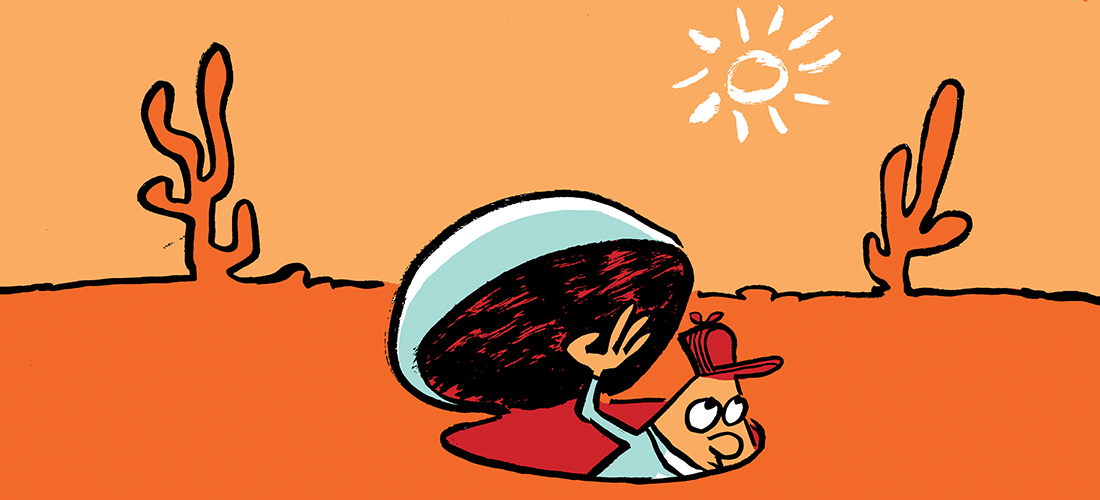

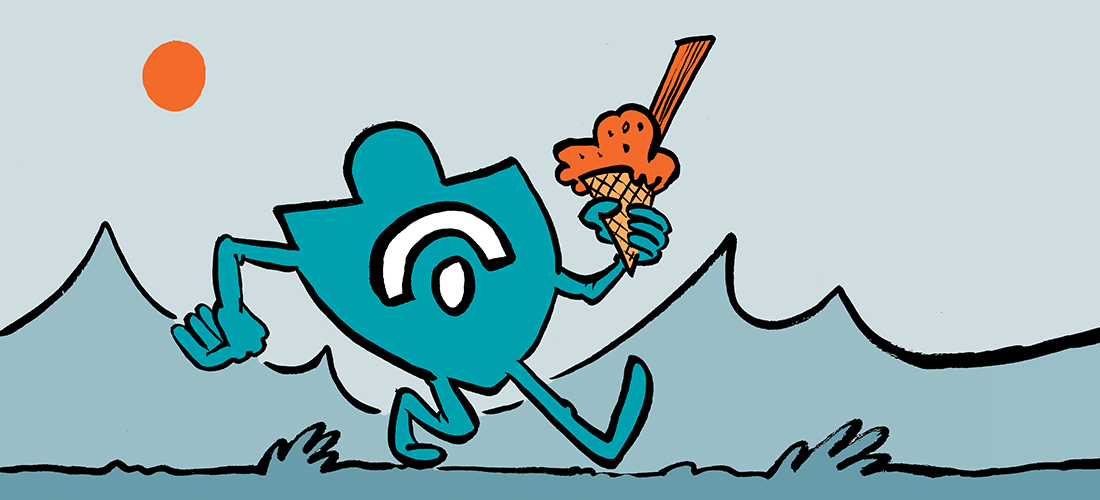
Just wondering why Outlook configures only via POP3 protocol, tried disabling POP3 and IMAP but got an error stating that failed to detect the server.
Ilya Kutsev,
I believe that the scripting agent Paul has made reference would disable pop3 for you on newly created mailboxes by default, it is also applicable to exchange 2010.
https://www.practical365.com/using-scripting-agent-exchange-server-2013/
Thanks Rob!
Hi Paul.
Is there any way to disable pop3 on new created mailboxes by default ?
I mean that I can disable pop3 on all existing mailboxes, it’s not a problem. But next month I’ll have new 50 (or more) mailboxes with pop3 enabled.
And it would be better do disable pop3 by default policy (when creating mailboxes) and, if needed, it could be enabled later.
I cannot disable pop3 as a service because legacy software uses it.
Hi Dear
Could please tell me how can i disable POP3 for a mailbox users separate OU users?
Not for entire users…
The Real Person!
Author Paul Cunningham acts as a real person and passed all tests against spambots. Anti-Spam by CleanTalk.
I don’t understand your question.
look at this post:
http://www.msexchange.org/kbase/ExchangeServerTips/ExchangeServer2010/ManagementAdministration/SettingExchange2010MailboxFeaturesinBulkviaOU.html
The Real Person!
Author Paul Cunningham acts as a real person and passed all tests against spambots. Anti-Spam by CleanTalk.
That still won’t do it automatically for new mailboxes.
If you want it automated there are two options:
1) Use the scripting agent (eg https://www.practical365.com/using-scripting-agent-exchange-server-2013/) which is available in both 2010 and 2013
2) Run a regular (eg nightly) scheduled task that runs a script that checks for new mailboxes and sets the options you want
Thanks Paul! I’ve never heard about scripting agent and I’ll check what I can do with it.
My idea was to schedule a night script, but scripting agent looks better.
by the way, do you have any experience with Exchange EWS Api ? Maybe you wrote some posts that I’ve missed.
Thanks dear very useful article
Hello Paul,
I hope you are good.
Tell me, how do i can for disable all POP3’s mailbox without disable one account?
I did this:
Set-CASMailbox -PopEnabled:$false
Set-CASMailbox -identity “username” -PopEnabled $true
Is this correct?
I need of your lights…
Thank you in advance!
Serge.
Thank you even i solved my own question.
I did this:
Add-PSSnapin Microsoft.Exchange.Management.PowerShell.E2010
Get-Mailbox | Set-CASMailbox -PopEnabled:$false
Set-CASMailbox -identity “ADdomain/BU/BU/username” -PopEnabled $true
I have a new question:
How can i do for disable the POP3 by default, i mean, when i create a mailbox (Enable-Mailbox) for a user ?
I’m really stuck this time…
Any help would be appreciated.
Best Regards,
Serge.
I assume you would still have to ensure the POP3 service is started and set to automatic?
The Real Person!
Author Paul Cunningham acts as a real person and passed all tests against spambots. Anti-Spam by CleanTalk.
Yes.
https://www.practical365.com/exchange-server-2010-pop3/
Trying to disable POP3 and IMAP only on mailboxes that are in specific mailbox databases
Get-Mailbox | where {$_.servername -like “xxusvmx*”} | foreach {Set-CASMailbox -Identity $_.UserPrincipalName –PopEnabled:$false -ImapEnabled:$false}
I’m getting pipeline errors and I know that I’m not wording it correctly… Any help appreciated…
The Real Person!
Author Paul Cunningham acts as a real person and passed all tests against spambots. Anti-Spam by CleanTalk.
Get-Mailbox -Database databasename | Set-CASMailbox -PopEnabled:$false -ImapEnabled:$false
Thanks Paul!
Since there are 6 mailbox databases, instead of running this 6 times with the different databases name you can do it this way:
Get-Mailbox | where {$_.servername -like “xxusxx*”} | Set-CASMailbox -PopEnabled:$false -ImapEnabled:$false
Flipping this on its head, would …
Set-CASMailbox john.smith -PopEnabled:$true
Set-CASMailbox john.smith -ActiveSyncEnabled:$false
Set-CASMailbox john.smith -OWAEnabled:$false
Set-CASMailbox john.smith -ImapEnabled:$false
Set-CASMailbox john.smith -MapiEnabled:$false
…disable everything except POP access to a mailbox?
The Real Person!
Author Paul Cunningham acts as a real person and passed all tests against spambots. Anti-Spam by CleanTalk.
Should do yeah.